QR codes are a useful technology to enable you to link to your website, fund raising, or other location. Here is our simple guide to creating a QR code for your church, event, or any other use.
What is a QR code?
QR Codes are small square images made up of small blocks of black or colour. The QR in the name stands for Quick Response. The codes are used to convey information that can be read by a phone camera. It is an idea way of sharing a website address without the user having to type in the address to a browser. This is often useful when a website address is long or complicated. The codes can be photocopied, printed, or placed online – easy to add to places in your church or church literature.
How to Create a QR Code
Creating your own codes is very easy. There are many free websites that will help you do this. Here is a short, but by no means definite selection. You can many find many sites by searching “Create QR Code” in a search engine.
- https://www.qr-code-generator.com/
- https://www.qrcode-monkey.com/
- https://www.the-qrcode-generator.com/
- https://www.adobe.com/express/feature/image/qr-code-generator
- https://www.beaconstac.com/qr-code-generator
For the sake of example we’ll create a QR code linking to this website using the fourth link in the above list. Look at the image below from that website.
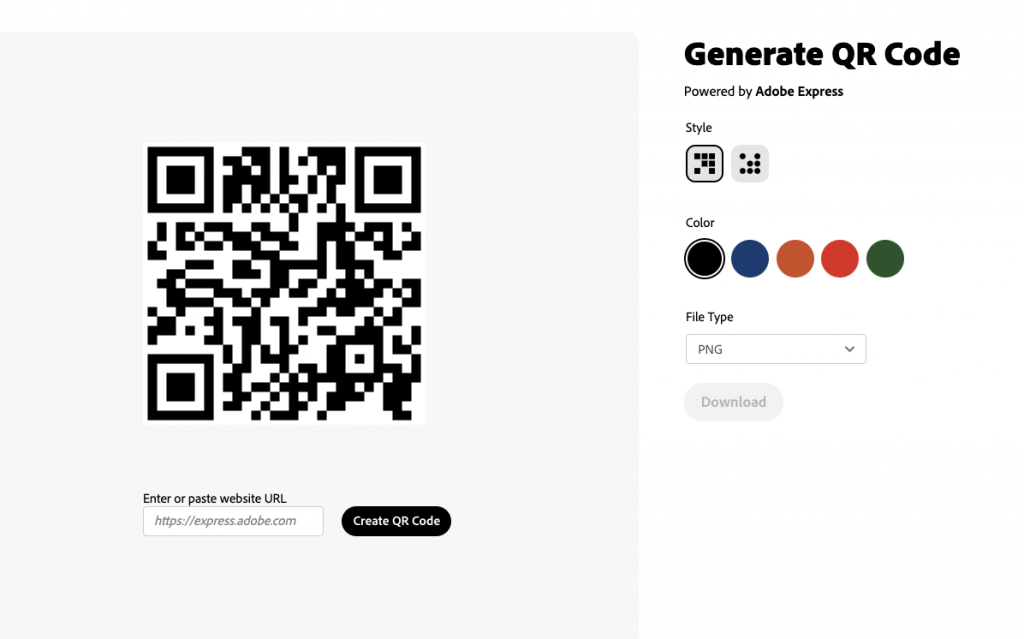
You can see there’s a small box to paste or type your website address (also known as a URL). Then choose the style, colour, and file type. The site will then let you download the resulting image. And here is ours, it links to our Sunday Services page. Many of the code generator websites let you change colours, add images or other logos, or link to files/wifi details or other types of content. Whatever you add the underlying code is the same and understood by all QR code readers.
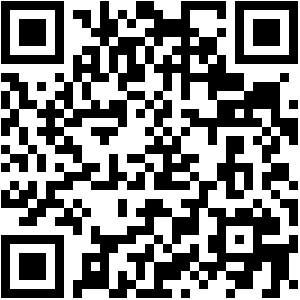
How to Read a QR Code
So how do we read the above QR code? Many phone cameras recognise QR codes automatically. Just point your phone camera at a code, whether printed or on a screen. Some phone cameras require you to choose the feature in the app.
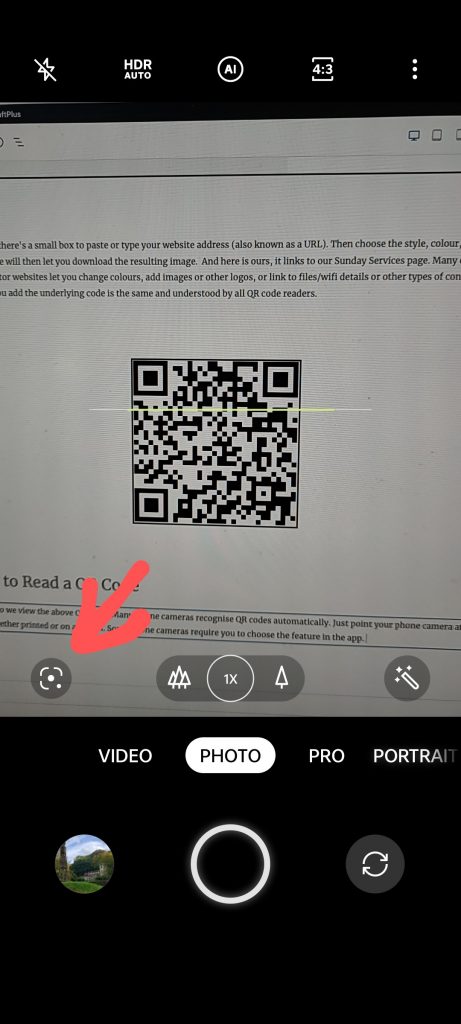

Above are screenshots from my Android phone’s default camera app. The QR Code isn’t automatically recognised. But if I press the highlighted icon for Google Lens the QR code is instantly read as you can see in the image on the right. I simply then have to tap the recognised website address, or tap the shutter button, and the link will open in the phone’s browser.
If your default camera app has no way of recognising a QR Code there are many free apps in Apple and Android app stores that can do the job.
So as you can see QR codes are a simple and easy way to add links to your website or printed material. You can easily create QR Codes to put up in your church or hand out, that link to useful information.




